Recently Used Decks
View Recently Used and Favourite Decks.
To Open Recently Used Decks:
- Press the F11 function key; or
From the Orphalese Desktop, right-click on the grid to display the Orphalese Menu. Click Recently Used Decks. The Recently Used Decks window will be displayed.
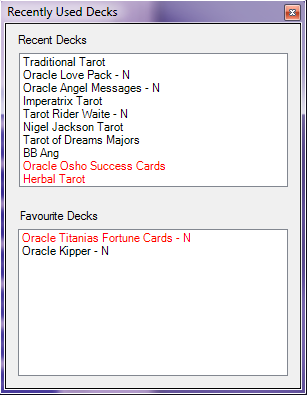 Recently Used Decks
Recently Used Decks
The Recently Used Decks Window is divided into two panes:
- Recent Decks - last Decks you have accessed
- Favourite Decks - Decks nominated as favourites
Recent Decks
Recent Decks are listed in the top pane. Decks appearing in Red font indicate they have either been moved to a new location or deleted.
To Launch a Deck from Recently Used Decks:
- Click on a Deck appearing in Black font to open it.
Favourite Decks
Use the Quick Launch Keys to associate a Deck with a Spread. The Deck then appears in the Favourite Decks list in the bottom pane.
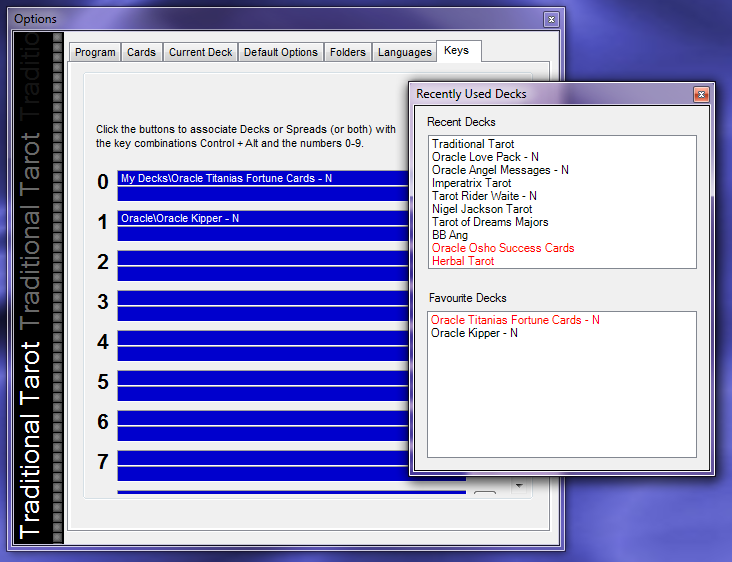 Favourites
Favourites
To Exit the Deck Management Tool.
- Click the Windows Close X or press the Alt + F6 function key.