Quick Launch Keys
Ten Decks and ten Spreads can be associated with Ctrl + Alt Keys 0-9 so that they can be quickly launched using the shortcut.
To Set a Quick Launch Key:
- Press the F9 function key; or
From the Orphalese Desktop, click on the grid to display the Orphalese Menu, then click Options.
The Options window will be displayed:
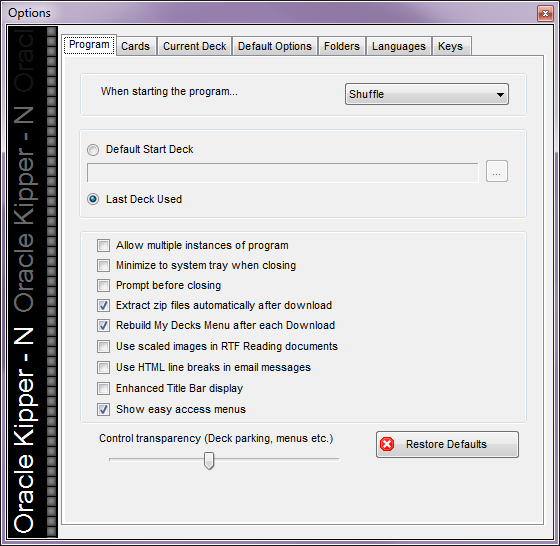 Orphalese Options - Program
Orphalese Options - Program
- Click the Keys tab.
A screen similar to the following will be displayed:
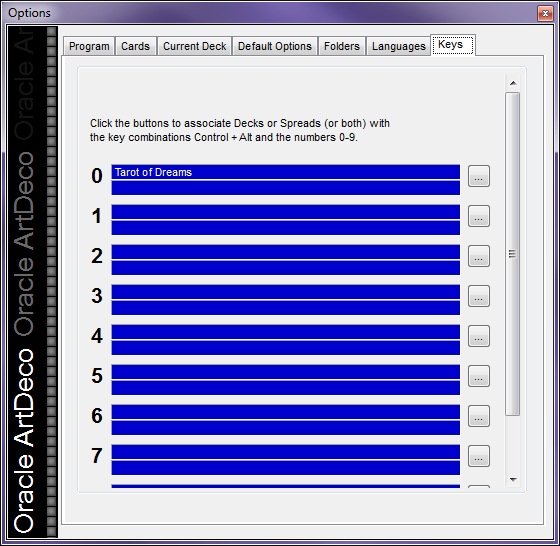 Options - Keys Tab
Options - Keys Tab
- Click the Browse button.
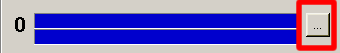 Options - Keys Browse
Options - Keys Browse
A screen similar to the following will be displayed:
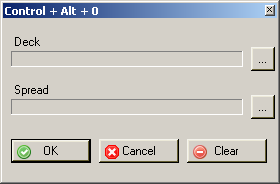 Keys Select
Keys Select
- Click the Browse button for the Deck or Spread.
A screen similar to the following will be displayed:
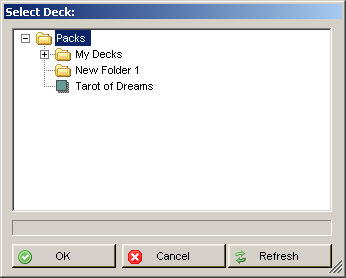 Options - Keys Select Deck
Options - Keys Select Deck
- Select a Deck or Spread then click the OK button.
Repeat steps 3-5 to select Decks and Spreads for each Ctrl+ Alt Key option.
Pressing the Ctrl + Alt Key + Number 0-9 combination will launch the associated Deck/Spread.