Software Directory/Folder Structure
By default, the Windows version of the Orphalese Software program is installed into the C:\Program Files (x86)\Orphalese\Orphalese Tarot Folder.
A sub-folder system is automatically created in the My Documents folder to store the Orphalese Software data (Decks/Packs, Readings, Spreads, Collections, Deck Subsets, Tiles etc).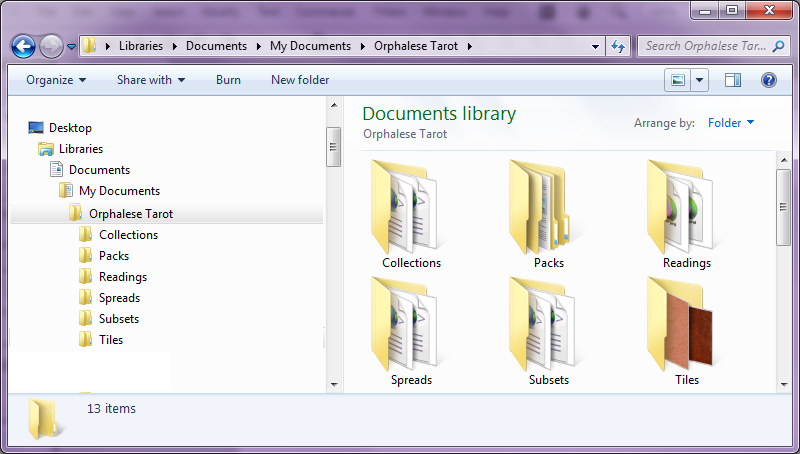 Software Folders
Software Folders
.XML Files
Folders and files follow a specific naming convention so that the program can recognise them. Data is stored within .XML files:
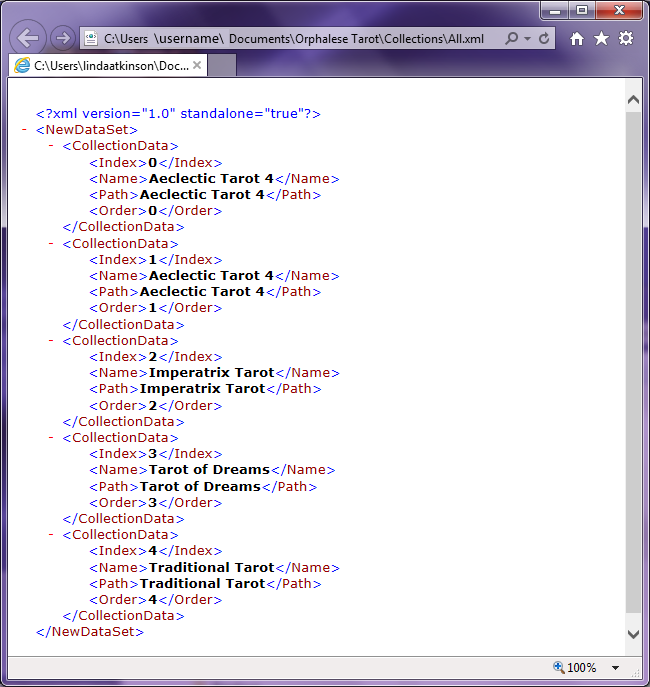 .XML Files
.XML Files
XML stands for Extensible Markup Language. A markup language is used to annotate text or add additional information. These annotations are not shown to the end-user, but are needed by the program to read and subsequently process the text correctly.
XML Files are saved in the following Folders:
Collections Folder
The ..\My Documents\Orphalese Tarot\Collections Folder stores files containing information about the Orphalese Collections.
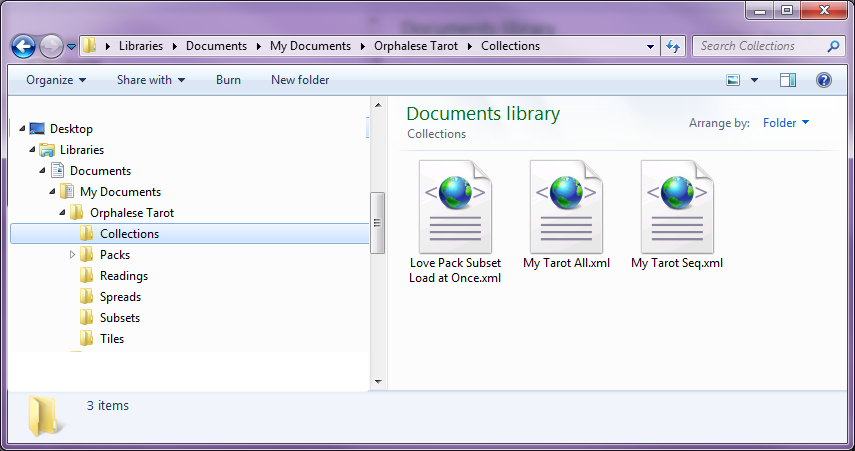 Collections Folder
Collections Folder
Packs/Decks Folder
The ..\My Documents\Orphalese Tarot\Packs Folder stores files containing information about the Orphalese Decks.
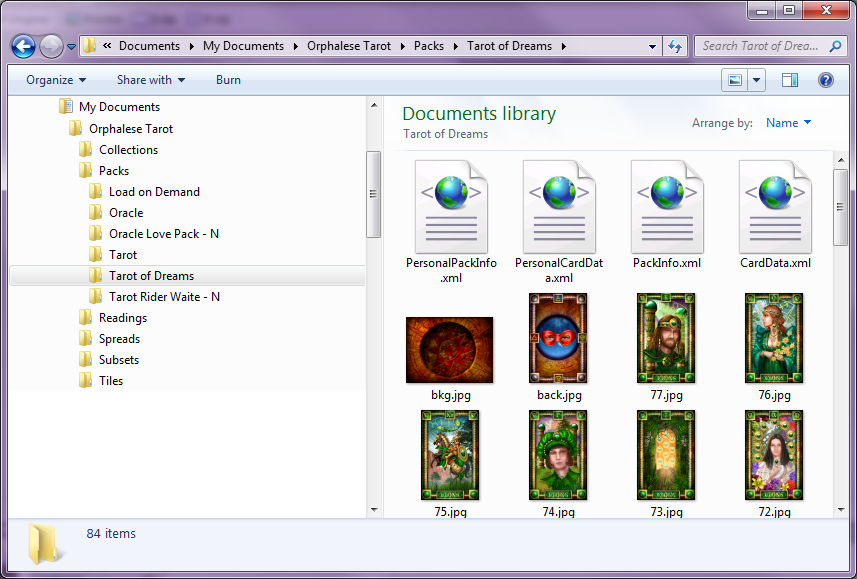 Packs Folder
Packs Folder
Readings Folder
The ..\My Documents\Orphalese Tarot\Readings Folder stores files containing information about the Orphalese Readings.
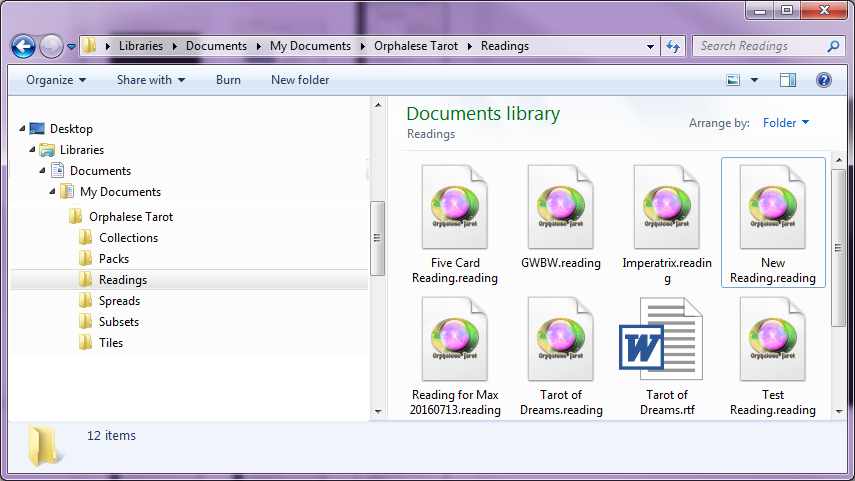 Readings Folders
Readings Folders
Spreads Folder
The ..\My Documents\Orphalese Tarot\Spreads Folder stores files containing information about the Orphalese Spreads.
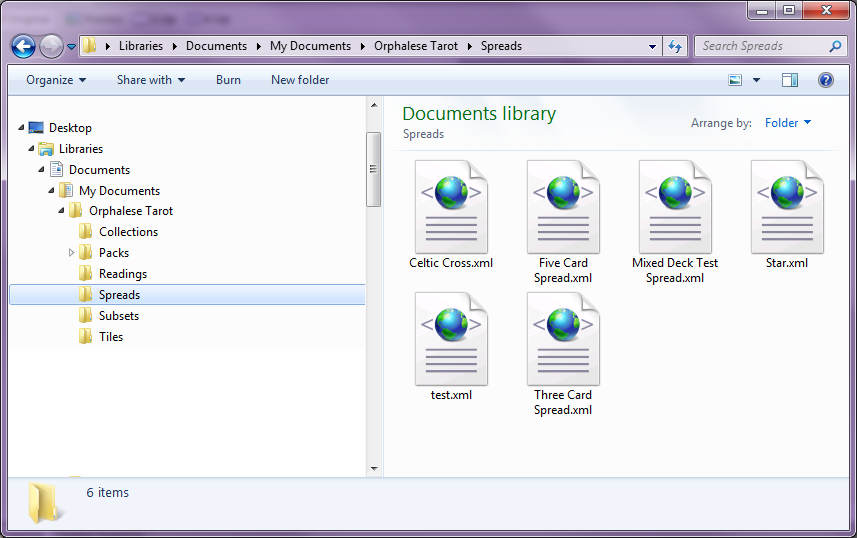 Spreads Folder
Spreads Folder
Subsets Folder
The ..\My Documents\Orphalese Tarot\SubsetsFolder stores files containing information about the Orphalese Subsets.
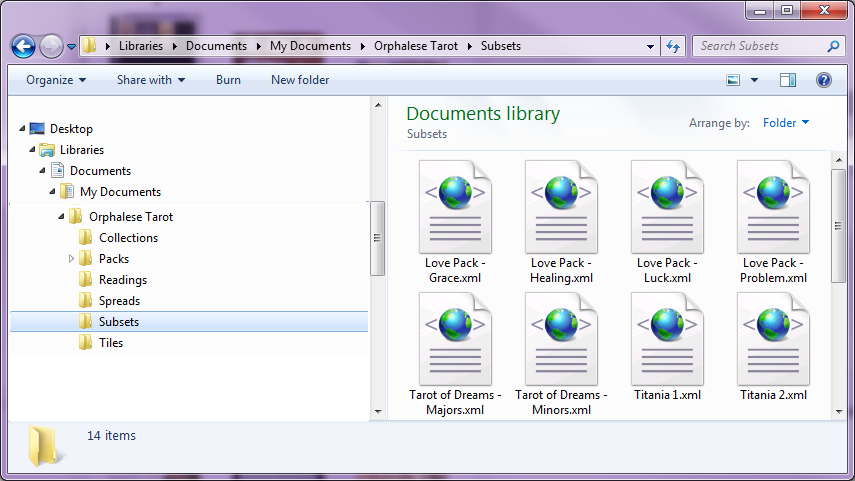 Subsets Folder
Subsets Folder
Tiles Folder
The ..\My Documents\Orphalese Tarot\Tiles Folder stores files containing information about the Orphalese Tiles that can be used as Desktop Backgrounds.
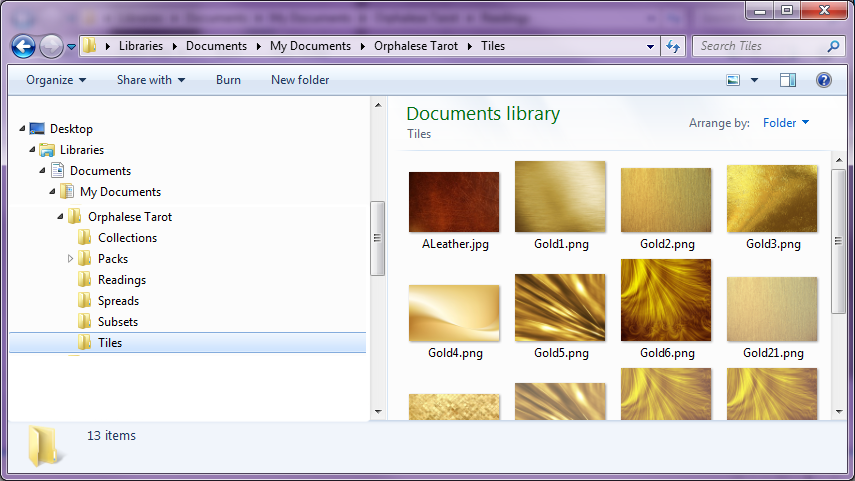 Tiles Folder
Tiles Folder
Alternative Folder Location
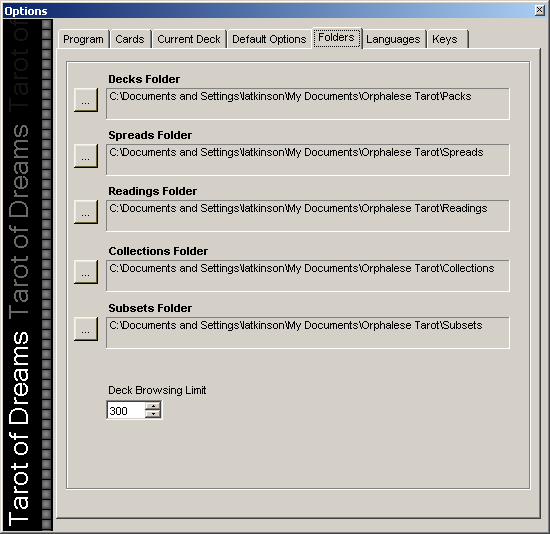 Orphalese Options - Folders
Orphalese Options - Folders
The Decks, Spreads and Readings Folder locations are stored, and can be customised, in the Orphalese Options - Folders tab should alternative folder locations be preferred.
Deck Browsing Limit
 Deck Browsing Limit
Deck Browsing Limit
Note: The program looks for the Packs and Spreads folders (including nested sub-folders) when building the My Decks and My Spreads menu lists. For time and resource efficiency, the data folder should not be located at the root (C:\) or top-level directory as the program performs a count of sub-directories and will not allow you to specify a directory with more than 300 folders. Use this field to set a higher folder-limit number.