Reading Notes
Card/Spread Position Notes:
The Notes section displays the Card Image and Spread layout. A solid Image denotes where that Card is positioned within the Spread.
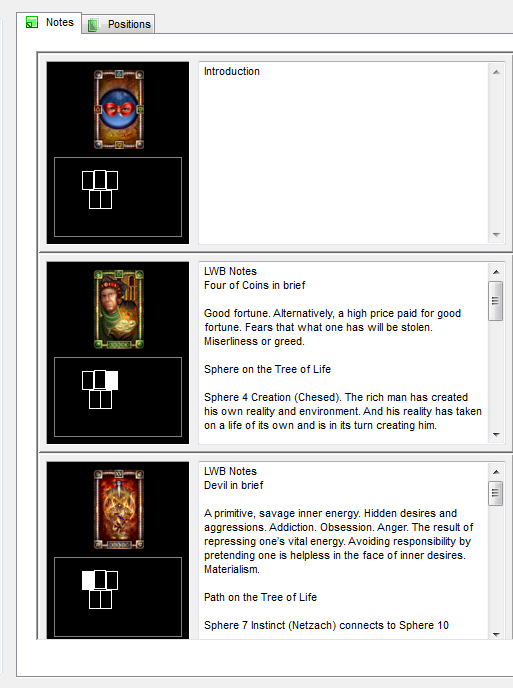 Reading Wizard - Notes
Reading Wizard - Notes
Each Card is shown in its own frame with an extra frame at the start of the Reading (Introduction) and end (Conclusion).
If Notes exist, they are displayed for each Card in the following default order:
- Little White Book Card Notes (LWB)
- Personal Card Notes
- Spread Position Notes
If Notes do not exist, titles (Introduction, LWB Notes, Personal Notes, and Conclusion) will appear in the Box as a Placeholder.
The default Note order and/or the text in the Introduction/Conclusion can be changed by modifying the Reading Template.
Use the scroll bar to read all Notes.
New text can be entered or existing text can be edited/deleted.
Introduction and Conclusion Notes:
Use the Introduction and Conclusion frames to enter information about the reading.
 Reading Wizard Introduction and Summary Notes
Reading Wizard Introduction and Summary Notes
To Edit Reading Notes:
- Click in any Notes box to add, edit or remove text.
Card Image/Card Position in Spread:
The Card Image is displayed with the spread diagram underneath. A solid Image denotes where that Card is positioned within the Spread.
 Reading Wizard Card Position
Reading Wizard Card Position
To Edit the Card Position:
- Click the Positions tab.
A screen similar to the following will be displayed:
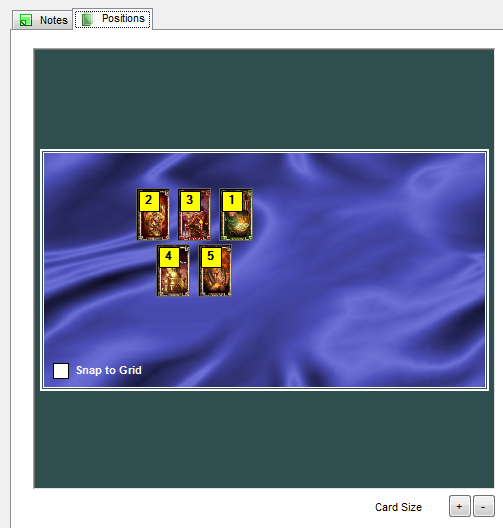 Reading Card Positions
Reading Card Positions
The Card Images are displayed with the Card's number in the upper-left of each Card.
- Increase or Decrease the Card size by pressing the Up and Down Arrows.
- Drag and Drop any Card to a new position.
Note: Clicking the Snap to Grid box may assist to align the Cards.