Shuffling and Sorting the Deck
Each time a Deck is loaded onto the Orphalese Desktop, the program checks the Deck Settings to determine a number of variable options including:
- whether the Cards should be displayed as a Deck Pile or spread out in Free Selection Mode
- whether the Cards should be displayed Face-Up or Face-Down
- whether the Cards should be sorted and in what order
The normal shuffle operation begins with the Cards in whatever position they are in.
Shuffling the Deck
Shuffling is a procedure used to randomise a Deck of Cards to provide an element of chance. The number of shuffles required to produce an acceptable level of randomness depends on the type of shuffle and the interpretation or perception of what constitutes an acceptable shuffle.
Randomness can be defined as every Card being equally likely to be in any position. If a Deck is not random, it means the Cards can be predicted from their original position at a frequency better than random guessing.
It is said that a 52-Card Deck is considered random after 7 riffle shuffles compared to about 2,500 overhand shuffles. A riffle shuffle is when the Deck is divided into two halves, taking one half in the left hand, and the other in the right. Cards are then alternatively interleaved from the left and right hands to make one pile.
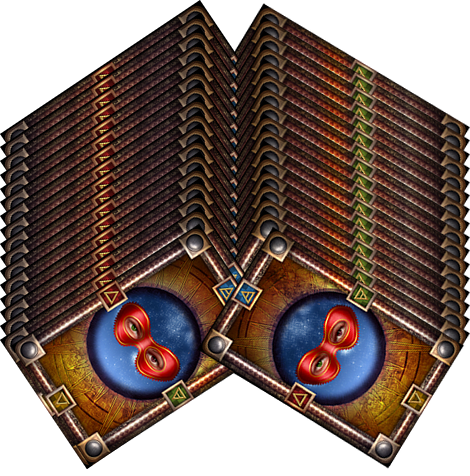 Reading Riffle Shuffle
Reading Riffle Shuffle
An overhand shuffle places the Deck in one hand, then, slides a small number of Cards from the top into the other hand until all Cards are in the other hand.
A computer algorithm can generate a random permutation of the Cards. Simply put, the program can repeatedly swap the position of two different Cards in a Deck imitating a physical shuffle.
Orphalese Decks can be shuffled in two ways:
- Standard Shuffle
- Seeded Shuffle
The Standard and Seeded shuffles use a computer algorithm to create a starting point (Seed) for the shuffle.
Standard Shuffle
The Standard Shuffle swaps the position of two Cards. The Seed is the placement of the Cards at the time of the Shuffle.
The Timed Shuffle swaps two Cards one thousand times, generating 2000 random numbers. The shortcut key for a Standard Shuffle is Ctrl + S.
From version 9.4, if Use Timed Shuffle is unchecked in the Options, Program (1) Tab, the Standard Shuffle will be repeated until the Deck is clicked or the Ctrl key is pressed on the keyboard. When the Deck is shuffled, the following message will be displayed:
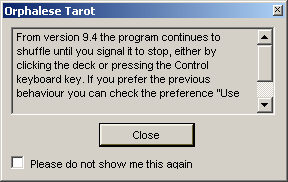 Reading Untimed Shuffle
Reading Untimed Shuffle
Check the Please do not show me this again check box to remove the message from being displayed in the future.
Seeded Shuffle
The Seeded Shuffle is similar to the Standard Shuffle, only the Seed is the numerical value of the word or phrase entered into the Seed Shuffle field. Even though the word or phrase could be a variable, the result of using the same Seed on multiple occasions may produce different results as each previous shuffling is independent.
Sorting the Deck
Orphalease Decks can be sorted in a number of ways:
- Ascending/Descending Sort
- Random Sort
Ascending or Descending Sort
An Ascending or Descending Shuffle sorts the Deck into an Ascending or Descending order. This is particularly helpful when displaying the Cards Face-Up in Free Selection Mode when trying to replicate a Reading with a physical Deck.
There are no Reversed Cards in an Ascending/Descending Shuffle. All Cards are placed in the Upright position within the Deck. An Ascending Shuffle places the 00 Card on the top of the Deck; whereas, a Descending Shuffle places the 00 Card on the bottom.
Random Sort
Despite programmers using a variety of unpredictable physical factors in their algorithms to generate random numbers (such as CPU temperature), some researchers argue that every single possible outcome of a physical Deck Shuffle for every combination of the Cards in any order could not be derived from the Program's normal shuffle operation.
The Random Deck Sort uses random numbers generated by small variations of mouse movement. The numbers are stored in a series of five "batteries" which can each generate a Random Sort.
Certain Orphalese activities exhaust the batteries, such as loading five new Decks in quick succession. The batteries recharge as the mouse is moved around the Desktop. The charge is retained when the program is closed.
Pressing Ctrl + Shift + R performs the New Random Sort which is as though you started with a new Deck fresh from its packet and those Cards came in a random sequence from the factory. There are no reversals.
Reversed Cards in a Shuffle
If you have selected for some Cards to be reversed in a reading, the Cards are reversed during the shuffling process. If a Card is reversed from a previous shuffle, and the reversal probability percentage is set to 10%, there is a 90% probability that the Card will remain reversed after shuffling (unless it is reversed again when it will return to the upright position). Performing an Ascending or Descending sort will return all Cards to their upright position.