Parking the Deck
The shaded square (Deck Parking Bay) in the bottom left-hand corner of the Desktop is an out of the way place where the Deck can be temporarily parked when performing a large or complicated spread.
 Park the Deck
Park the Deck
To park a Deck:
Drag the Deck from the Desktop and drop it on the Deck Parking Bay; or Double-click on the Deck Parking Bay; or Press Ctrl + D on the keyboard.
To unpark a Deck:
Single-click on the Deck Parking Bay; or Press Ctrl + D on the keyboard.
 Park All Decks
Park All Decks
When multiple Decks are used, from the My Decks menu, select Park All Decks to park all Decks.
The Decks are parked in multiple Parking Bays.
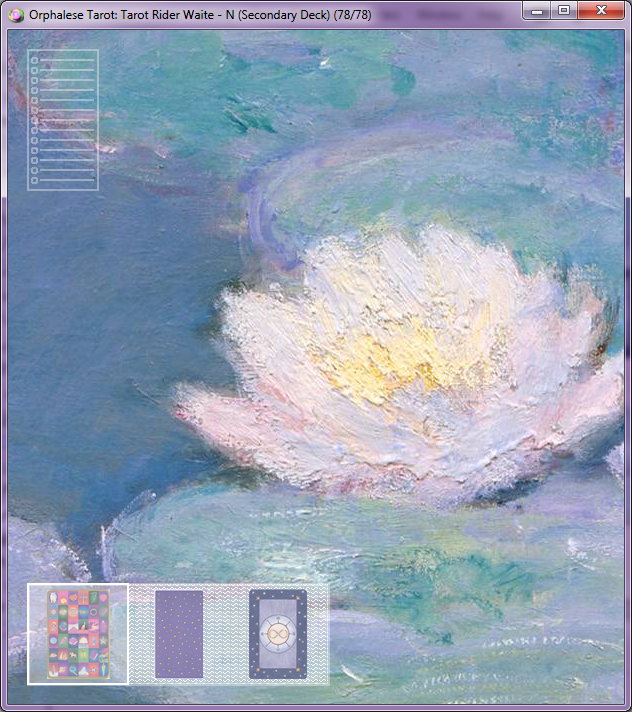 Multiple Deck Parking Bay
Multiple Deck Parking Bay
Click on any Deck to unpark it.
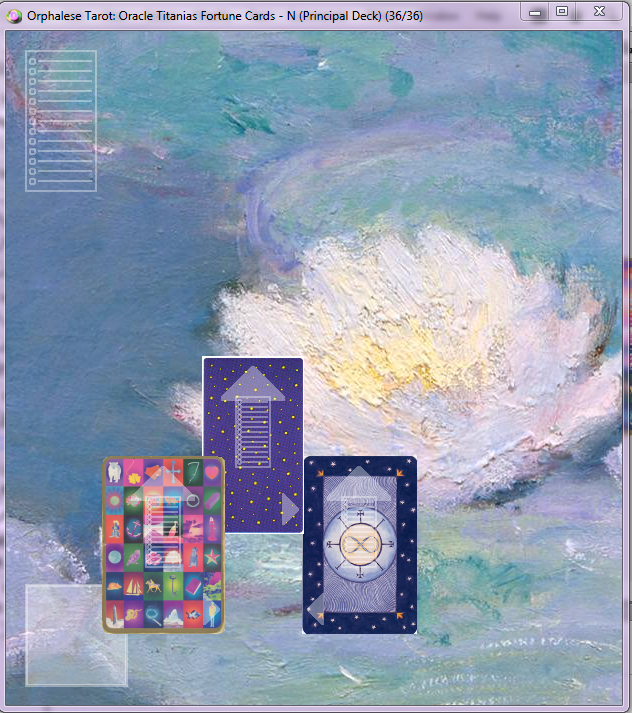 Unparking multiple Decks
Unparking multiple Decks