Troubleshooting
Yellow/Black Diagonal Striped Deck
 No Deck Selected
No Deck Selected
If there is an error with a Pack/Deck Folder, or after using the Deck Management Tool, Orphalese may be unable to locate the Deck, or not know what Deck to load. A yellow/black diagonally-striped Deck will be loaded with a restricted Menu.
The following message will be displayed:
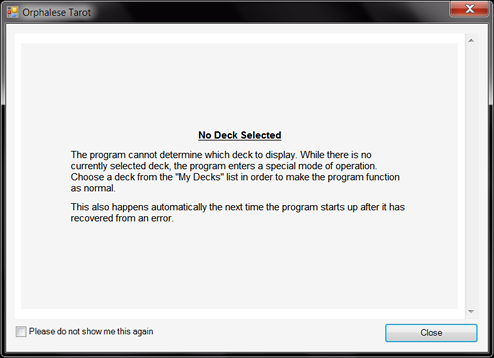 No Deck Selected Message
No Deck Selected Message
Select a Deck from the My Decks list to continue.
Error Messages
The Orphalese software has been designed to display an Error Message when there are certain program faults. Providing this information to the Programmer will assist to keep the software bug-free.
The following image shows an example of the unhandled exception
error message:
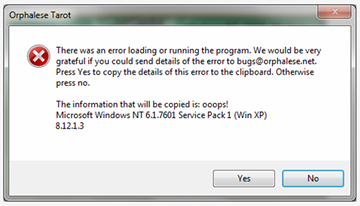 Error Message
Error Message
Depending on the error type, you may need to restart Orphalese, or the program may quit on its own.
If you receive an error, you should check your installed version against the latest version as new software versions are often released to address program faults.
If you already have the latest version installed, and the error continues to occur, report the problem to the Programmer for resolution.
Some of the Error Message screens include a button that sends a pre-formatted email with information to the Programmer. Alternatively, press Ctrl + P to copy the screen and paste it into an email. Include your software version and operating system and a brief description of the function you were using when the error occurred. Send to bugs@orphalese.net or post a message on the Orphalese Tarot Forum.
Unlock Codes
If the Unlock Code has been misplaced or forgotten, enter your email address into the Forgotten Unlock Codes field on the www.orphalese.net/contactus.aspx page to have the Code emailed to you.
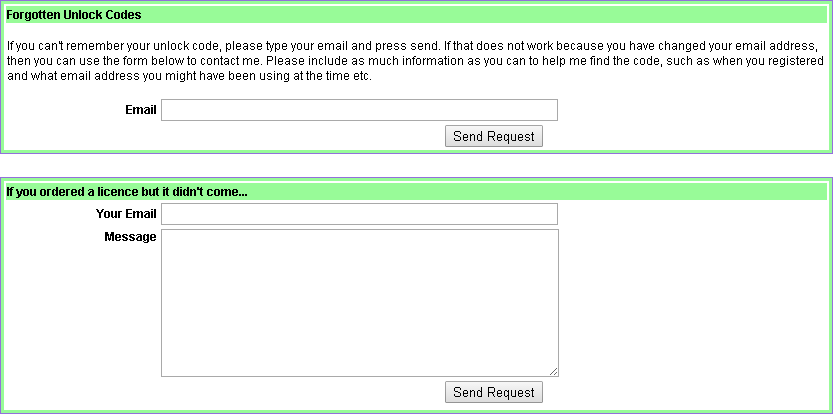 Orphalese Website Contact Forms
Orphalese Website Contact Forms
For this reason, it is important that your email address is kept up-to-date on the My Preferences and Profile page.
If your email address has changed or is incorrect, or, if you ordered a Licence and have not yet received it, use the If you ordered a licence but it didn't come form on the www.orphalese.net/contactus.aspx page to contact the Orphalese Administrator.